
Need a little extra motivation to keep reading your Bible? Keep track of your reading, chapter by chapter. This free tool can help, and it works offline. Install it on your home screen or bookmark it, and keep reading!
I made this tool because I needed a little extra motivation. I spent most of my time answering other peoples’ questions, and not enough time just reading for myself. So, to help me chart my progress, I created my own Bible Reading Checklist. You can use it too!
Features
- Works offline – out of range or out of service, your settings will be saved
- Light theme and Dark theme
- Counters and cute little meters to show your progress
- Mark chapter by chapter or a whole book at once
- Free
- Personalized – add your name
- Links to the first chapter of every book (BibleGateway)
- When you’re all done, the Help page has a button to reset for your next time through the Bible
I’m a web designer, but I’m not a programmer. I made this for myself, and you can use it. If you have suggestions to improve the Checklist, I’ll listen… but I won’t necessarily implement them. I might, or I might not. My concern isn’t to develop a super-tool that works for everybody, but to make a tool I can use. If you have a good idea, I might add it because it works for me. As long as it isn’t broken for you, consider it a gift from me to you, for being a loyal GodWords reader.
Go to the Bible Reading Checklist
More Stuff
How to install the Checklist to your home screen (How-to Geek)
The Checklist uses your browser’s “local storage.” The whole thing works offline. Because it works in each browser individually, it will not save your settings from one device to another.






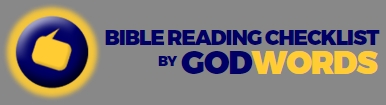


Comments